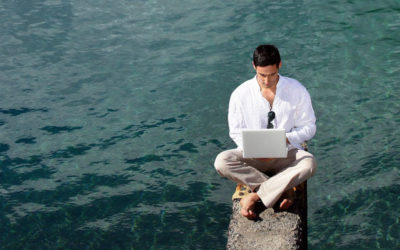How to avoid dangerous websites
Use the built-in search engine filters
Many modern search engines provide a way to do a ‘safer’ search when using their search engine. As an example, Google allows users to toggle on or off a ‘safe search filtering’ option at the Advanced Search page.
Not only do these built-in filters work well, but they are free!
Use an Internet security filter
If you want use something that is always active and watching over your (or your family members’) entire time browsing the web, there are many internet filters that you can purchase and download online. These ‘always on’ filters work by providing warnings when a user attempts to access a site which has been deemed questionable by the filtering software. This type of filter is great way for parents to help keep their web browsing children safe online.
Don’t guess a website’s address
This is probably the number one way people accidentally find themselves at a questionable, or even dangerous, website. For example, have you ever guessed the White House’s website at whitehouse.com (DON’T!)? It does not take you to the website of the United States President’s residence. Many clever malicious people purposely purchase URL’s that are extremely similar to legitimate website URL’s in hopes of getting unsuspecting prey to their malware-ridden websites. If you are not 100% sure of the URL for a site you wish to visit then do not type it in. Instead, type your guessed URL into a search engine like google.com, using the safe search option if you want to be extra careful. You can then click to the legitimate site from the search results.
Never click on sites that seem questionable
This one is pretty simple. If something doesn’t look or ‘feel’ right about a website or link then just don’t go there or click the link. Again, this is a great time to use a search engine to verify the website or link.
Make Web safety a priority
If you aren’t paying attention to what you are doing online, it only takes a few seconds to accidentally end up somewhere you really don’t want to, or worse – infected. Simply staying alert and paying attention to what links you are clicking online is one of the easiest, most effective ways to say online.